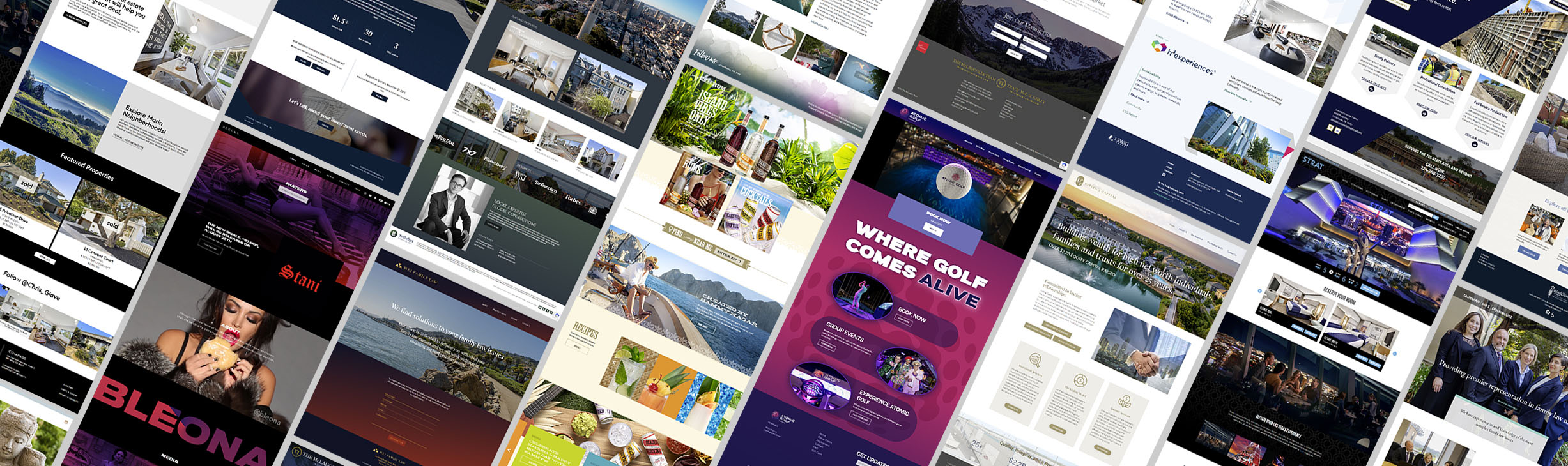
How to add a chrooted FTP account for access to a specific dir on a Linux Plesk server
How to add a chrooted FTP account for access to a specific dir on a Linux Plesk server
July 21, 2008
To add a chrooted FTP user outside of Plesk properly, you need to:
Create the user with the home directory as the root of what they can access
Give the user a password
Make their primary group psacln
Add them to the psaserv group as well
# useradd username -d /var/www/html/website/slideshow/
# passwd username
Enter new password for username
# usermod -g psacln username
# usermod -G psaserv username
You also need to chmod the directory in question to 775
That's it.
- TAGGED WITH:
- plesk
- linux
- Plesk tips




