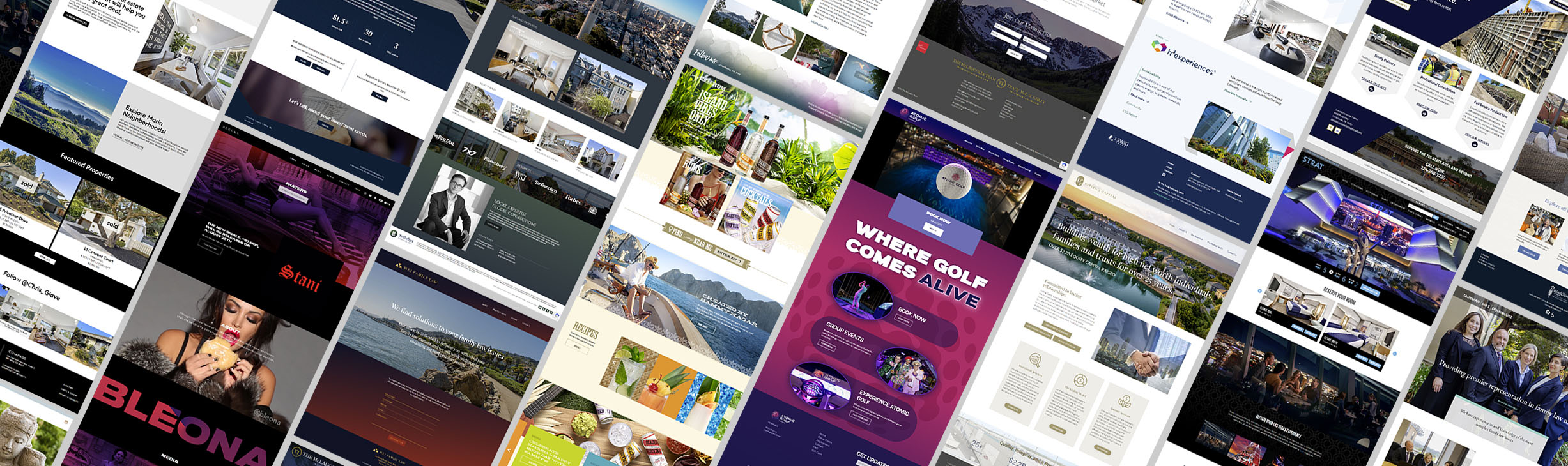These days, there is not much time in-between versions 1 and 7 of your new phone, application, browser, etc. Updates come out within days of launch and there's a new version to download before you've even figured out how to use the last. These updates are yes, for ease of use and to make the experience better for users. But also, the updates are to make easier the lives of programmers and developers. Accessibility and compatibility are crucial elements of software; a browser must be congruent across all platforms and all processing systems. When developers are updating the code for the next release, the most important thing is to be sure the site has a valid code that is as future and past-proof as possible. To account for both the past and the future is not an easy task. This brings about the strategy of 'progressive enhancement,' which suggests developers should build the site to have fancy new features while making sure it degrades gracefully so it is still usable on all (varied and old) browsers. The basic content and functionality of a webpage should be accessible to those using any browser or internet connection while providing an enhanced version of the page to those using newer browser software or who have greater bandwidth. Of course, when developing new, it is almost inevitable to not have a glitch with the old. There is hardly a smooth transition; it is very common for updates to come out instantly for new releases, quickly
patching up glitches and issues that users find. The most recent release that is stirring up all sorts of reviews and remarks, is Internet Explorer 11. IE 11 was released on October 17th for Windows 8.1 and November 7th for Windows 7. Its highlighted features include faster web browsing, fast and fluid navigation, rich 2D and 3D experiences, seamless integration, enhanced EPM and AppContainer, Adobe Flash is included in the platform, new group policy settings, DNT exceptions, the support of more modern web standards, new F12 developer tools, a new perfect-for-touch method - msZoomTo, and improved HTML5 video. Whew! Quite a hefty amount of improvements. With all of these improvements, where are users finding the most nagging IE 11 issues? Microsoft's own Outlook Web Access does not seem to be working well. This was foreseen however, Microsoft made the announcement earlier in the year that only the most basic interface of the webmail tool would work with IE 11. It seems as of now, the only solution is to use Outlook with compatibility view - which makes the latest version of IE behave as if it is an earlier version. Seems like a silly solution given the release of a new product. Google products are also having an array of bugs and issues on IE 11. The search engine is not rendering well and cramming results into the left side of the screen, which is both unattractive and hindering use. Other Google products such as Youtube, the Play app, and Google music are not working properly as well by pausing and sometimes completely freezing. There is a 'blurry font issue' that causes some links and parts of the text to become fuzzy and difficult to decipher on varied websites. Flash issues are arising on many sites: Facebook photo uploader, real estate MLS sites, Yahoo's home page, banking systems, MP4s won't stream, and videos won't play on CBC.ca and ABC.com. The list could go on for days, little glitches and bugs are being found in all corners of the internet. But, all in all, IE 11 was released to improve compatibility and performance. Hopefully, with time, these bugs will be assessed and ultimately fixed, leaving Microsoft users with a fancy and useful new version of Internet Explorer. At WSD, our designers, developers, and programmers are highly skilled in assure your site will be functional and appealing on all browsers and platforms. Visit our website to view our web development and marketing services.