Helpdesk
Home » Helpdesk » CMS Documentation » Homepage Banner Images
Homepage Banner Images
Manage Banner Images

YOUR_URL.com/cms/bannersAdmin/admin
Homepage Banners are the large hero images displayed on the home page. When multiple images are active the hero images become a slideshow; when just one image is active, that image displays as a static JPG.
The Banner Manager in the CMS displays all banners — active or inactive — that have been uploaded. Slideshow images display in the order they are shown on this page. To change the display order, drag-and-drop the rows into the preferred order, then click “Update Order.”
The display size of the images is also listed, as the header of the second column. Upload images at this exact size to avoid distortion or pixillation.
To edit a banner image, click the pencil icon in the far right column.
To remove a banner image, click the garbage can icon in the far right column.
Adding A New Banner Image

YOUR_URL.com/cms/bannersAdmin/create
To add a new banner image, click “Create Banner Image” in the left column. Make sure the “Active” checkbox is checked so the image will be visible on the front end. Then, browse and upload an image from your computer. The optimal image dimensions are listed here again.
GIVE YOUR IMAGE AN ALT TAG. This is extremely important both for Search Engine Optimization and WCAG AA compliance. The alt tag should be a short description of what the image is. For example, “Smiling woman holding laptop”.
GIVE YOUR IMAGE A TITLE TAG. This title tag should be related to the content of the page. For example, “Introductory photo of happy client.”
For more, read our blog article on successful ALT tags.
You may also link the image, either to an external URL (https://websightdesign.com) or a page within your website (/about-us). This step is optional.
Also optional is giving the image a sort order, by number. The default sort order is 1.