Helpdesk
Home » Helpdesk » CMS Documentation » E-Commerce / Store Manager: Discount Codes
E-Commerce / Store Manager: Discount Codes

YOUR_URL.com/store/discountsAdmin/create
Discount Codes enable you to give the customer a reduced price when the customer enters a certain code. To manage your existing Discount Codes, click “Manage Discount Codes” in the left column. To add a new one, click “Create Discount Code.”
Check the “Active” box to make the code active.
Enter the discount code itself. Select whether the code is a specific dollar amount, or a percentage off. Enter the discount amount. Enter the expiration date, which allows you to have a limited time offer. These fields are required.
The next field is a list of all SKUs the discount code applies to. If you only want certain products to receive the discount, enter their SKUs here. If the discount applies to all products, you can leave this field blank.
Click “Create” in the upper right corner. Your Discount Code is now active and available to customers on your website.