Helpdesk
Home » Helpdesk » CMS Documentation » Membership: Email Notification Settings
Membership: Email Notification Settings

YOUR_URL.com/members/settings/update/members
When a web user signs up to become a member on your website, you receive an email. The “Email Notification Settings” page allows you to manage where the email is sent, and what the subject of the email is.
YOUR_URL.com/members/settings/update/google
If members are allowed to sign in under their Google account, those settings will be found under “Google Sign-In Settings.”