Helpdesk
Home » Helpdesk » CMS Documentation » Company: Testimonials
Company: Testimonials

The Company module can also house testimonials. Click on "Manage Testimonials" in the left column to see a list of all testimonials entered into the CMS. You can drag-and-drop their sort order; otherwise, the testimonials will display in the order they were entered, with newest on top.
To edit a testimonial, click the pencil icon in the far right column.
To delete a testimonial, click the garbage can icon in the far right column.
Add A New Testimonial

To add a new testimonial, click "Create Testimonial" in the left column. You will see the following fields:
- A checkbox to denote whether the testimonial is active or inactive, and will or won't display on the front end.
- Author
- Location
- Testimonial
Once all desired fields are complete, click the orange "Create" button in the upper right corner.